Easy Pay, the Easiest Way to Pay Anyone, Anywhere!
What's NEW to Easy Pay?
- Members will no longer need to “sign up” for Easy Pay! As long as you have a GPO Checking Account, Easy Pay is automatically available to members who are enrolled in online banking and acknowledge the Easy Pay & Internet Banking Terms & Conditions disclosure.
- Upon acknowledgement of the Easy Pay & Internet Banking Terms & Conditions members will be considered as a new user for 30 days. This means they will have lower limits in place during the first 30 days Pay Bills- $2,500.00 & Send/ Transfer Money- $200.00
- Depending on vendor, members can receive eBill notifications from vendors to allow statements or invoices directly into Easy Pay to be paid.
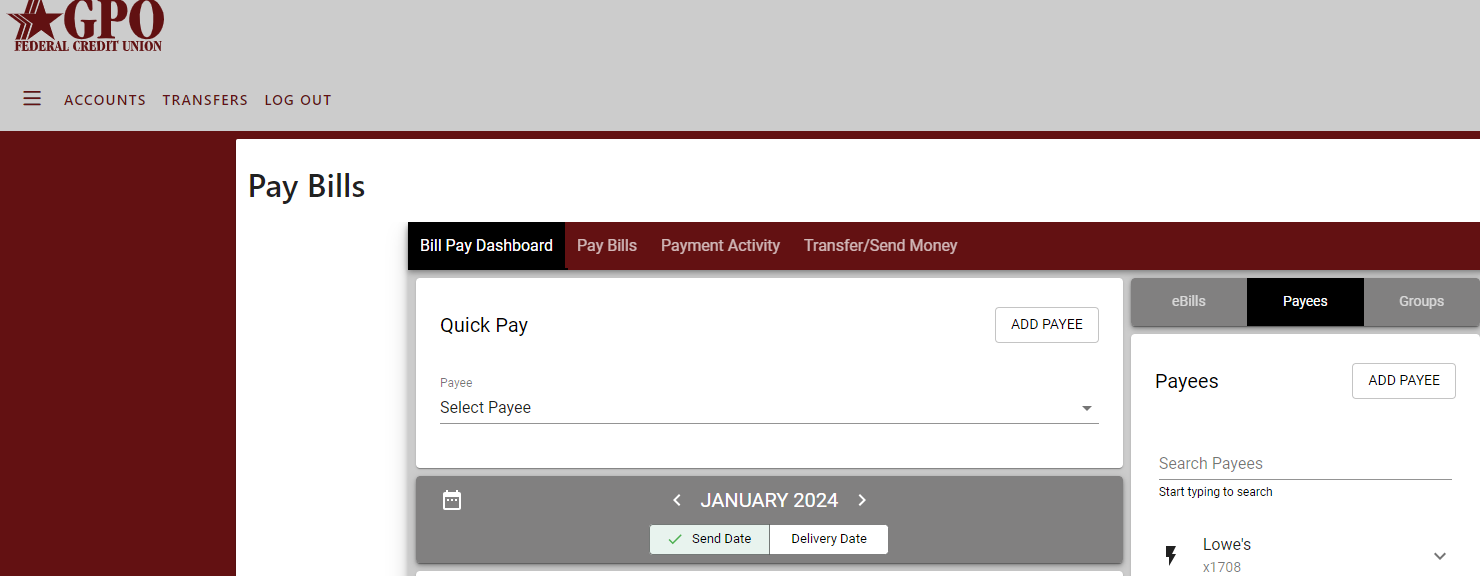
Easy Pay now provides additional ways members can transfer funds!
With the Transfer/ Send Money option, individuals can transfer money to others at different financial institutions through the Transfer Money option. This can be done by either sending money to their own accounts using the routing and account number (A2A transfer) or by using their debit card to send funds to another person's debit card (P2P transfer). Note that business accounts are not eligible for A2A or P2P transfers.
*Please note: To initiate transfers, members can use the recipient's email or cell phone number, eliminating the need to know the recipient's account information.
GPO uses Paymentus to transfer funds via Easy Pay and contacts recipients through email or text (as provided by the initiating member) to inform them about the transfer. The notification includes details about the sender and provides instructions for the recipient to receive the funds.
Business memberships are not eligible to transfer money via the debit card to debit card process due to banking regulations.
For additional information or questions, please contact GPO's Member Service Center...


